If you want a site read, then mark the text. The AppWriters toolbar will be shown and then you shall press the play-button.
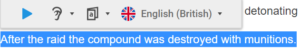
Have in mind that if you are working in Google Docs or Word Online the toolbar will not appear over the text but it will be permanently placed in the toolbar build in Google Docs and Word Online.
If you type in text fields in Chrome, such as in Gmail, you’ll also get word predictions from AppWriter.