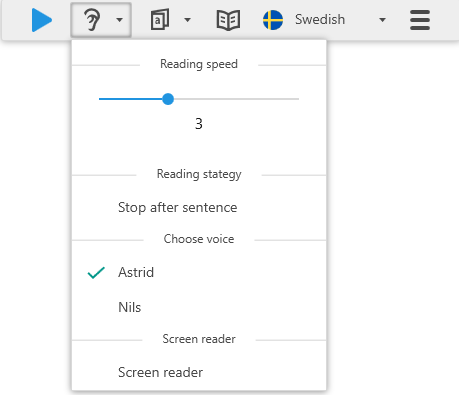Reading and wordprediction
Get the text read by pressing the play button on the left:

The read out loud function works as follows:
- Highlight one or more words and then press the play button.
- Place the cursor where you want AppWriter to start reading aloud, and then press the play button.

Special Characters
The special characters we have helps you spell word you’re having trouble with spelling. The preinstalled special characters is ‘’*’’, which stands for one or more characters and ‘’?’’ that only stands for one character.
For instance, if you have difficulties to spell ‘’interested’’ but you know that the word starts with ‘’in’’ and ends with ‘’ted’’, then you can write ‘’in*ted’’. The program will automatically find all words that starts with ‘’in’’ and ends with ‘’ted’’. See example down below:
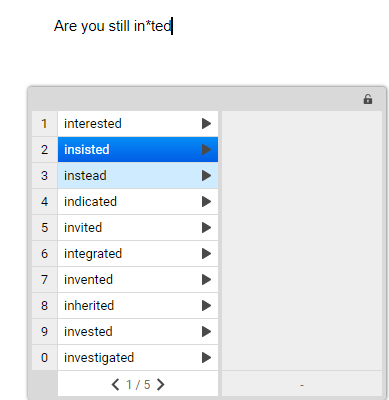
If you instead are insecure about if the word ‘’carpet’’ starts with a ‘’c’’ or a ‘’k’’ you can replace the first character with ‘’?’’. The program will then find every word that ends on ‘’arpet’’ with a starting letter. See example down below:
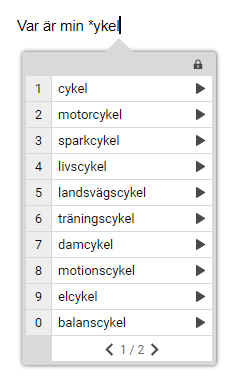
Menu
Clicking the last icon in the toolbar opens the menu that gives you access to all advanced setting options:

The settings are saved in your profile and can always be used from all AppWriter versions regardless of platform. You will therefore always have your personal preferences with you. In the menu you have the following options:
- Snipping tool: Select an area of text and have the text read.
- PDF Reader: Opens AppWriter’s own PDF reader and allows you to open a PDF locally on your computer.
- OCR: OCR processing documents locally on your computer.
- Dictionaries: Use your own created dictionaries with AppWriter. Own dictionaries are created via http://aw.wizkids.dk
- My Account: Takes you directly to the account page http://aw.wizkids.dk.
- Logout: Logs out of AppWriter. The program will remain open.
- Exit: Exits and closes the program. However, you remain logged in.
Reading: During reading, you can choose between the different reading strategies, reading speed and voice.